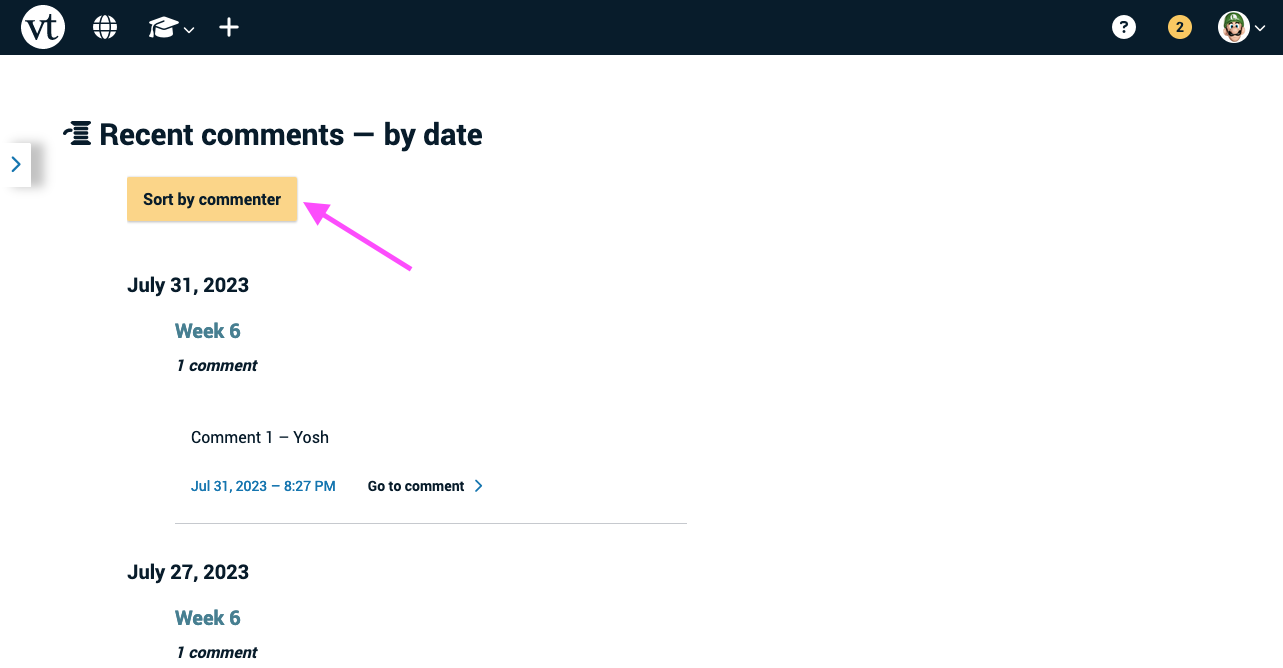Recent comments
From your home page, click on the number next to your identity image in the top-right corner (Label: “Notifications”).
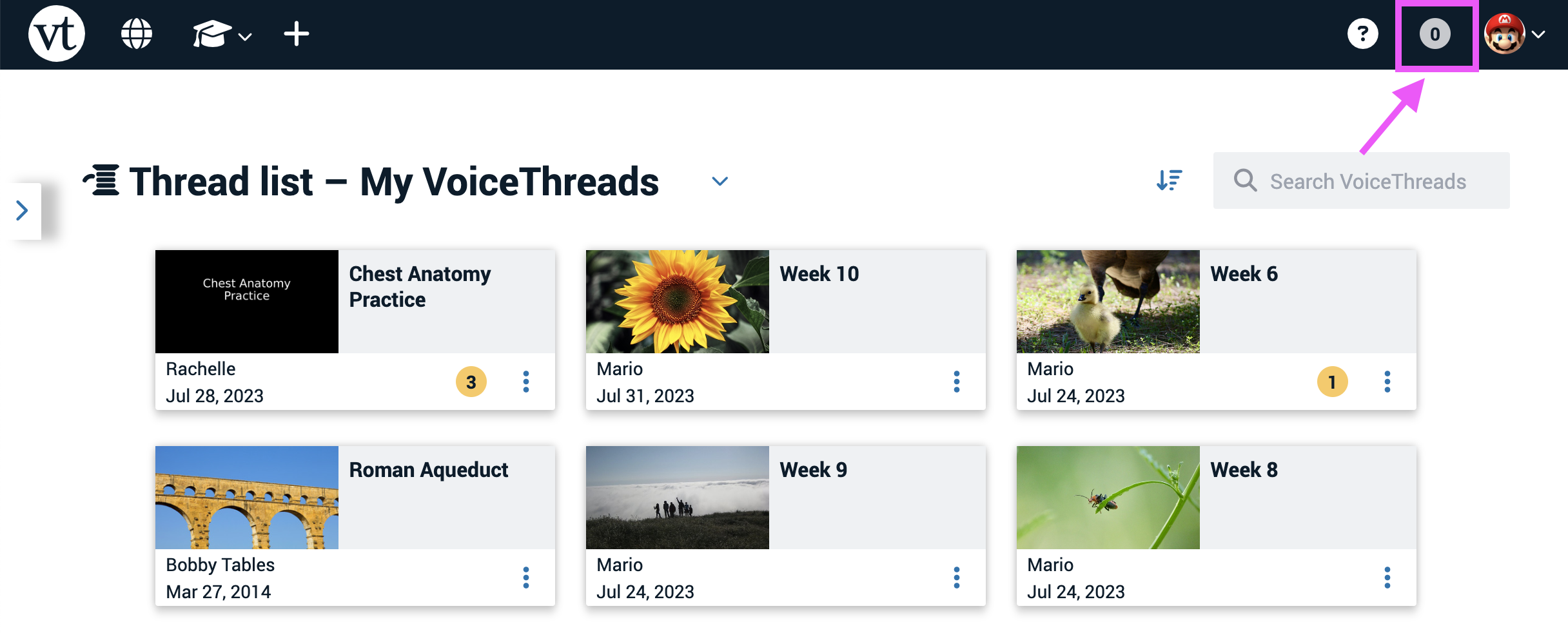
This shows a list of all recent comments on your VoiceThreads. You can use the “Sort by” button at the top of the page to organize the comments by VoiceThread or by commenter.